Google Drive Direct Link Generator
Our Google Drive Direct Link Generator makes generating direct download links with QR codes for your files stored in Google Drive easy. This tool can generate multiple or bulk Google Drive direct links. Generate customizable QR codes Google Drive Direct Link instantly.
Simply paste the Google Drive file URL, and you'll get a direct download link to share with others. You can also generate a QR code for easy access. No registration is required; just paste the link and get started.
How Direct Link Generator Works
Paste any valid Google Drive file link into the input box above. Click "Generate Direct Link," and our tool will generate a downloadable direct link. You can also generate a QR code for the link to share with others easily. Let's see the example.
1. Go to Google Drive and select any file to generate a direct download link. Click on the file "more options" and click on share.
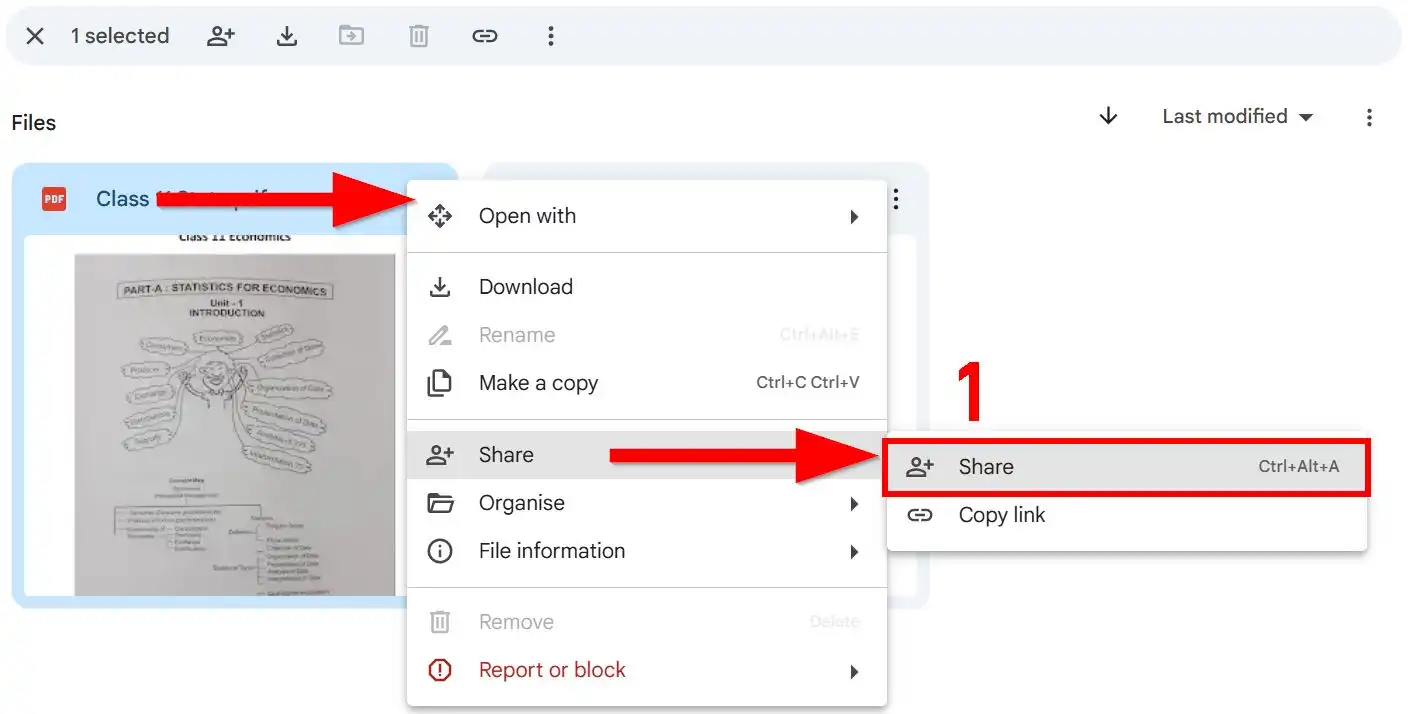
2. Now change the general access restricted to anyone with the link.
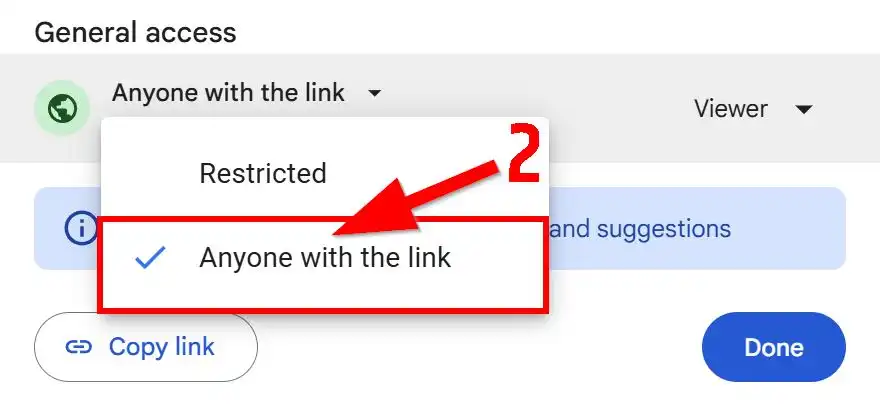
3. Just click on the "Copy link" button to copy the drive URL.
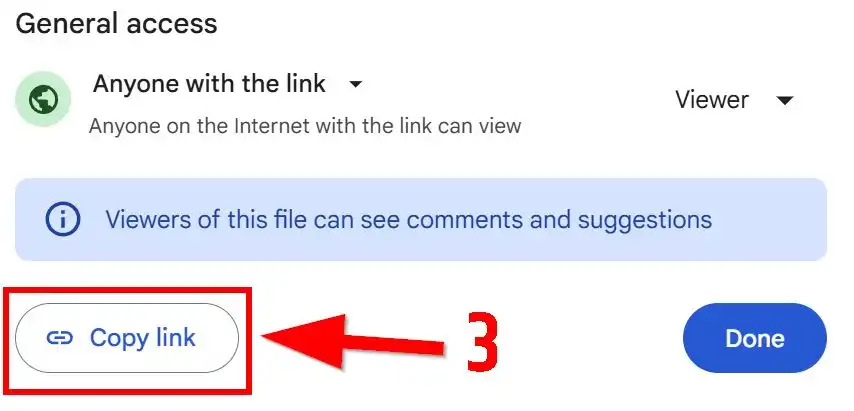
4. Now come to the Google Drive Direct Link Generator website and paste the URL just copied and hit the "Generate Direct Link" button.
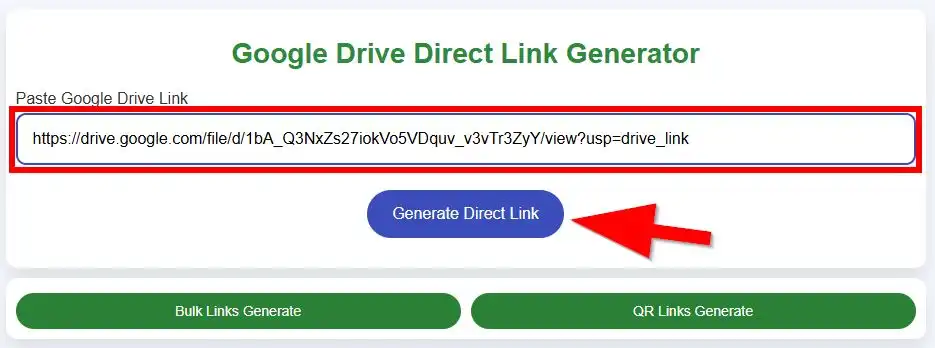
5. Now the generated direct download link will display on the screen; click on the "Copy to clipboard" button to copy the direct link. Also, you can download a QR code image of the direct download link. Clicking on the Share direct link button to share the link easily.
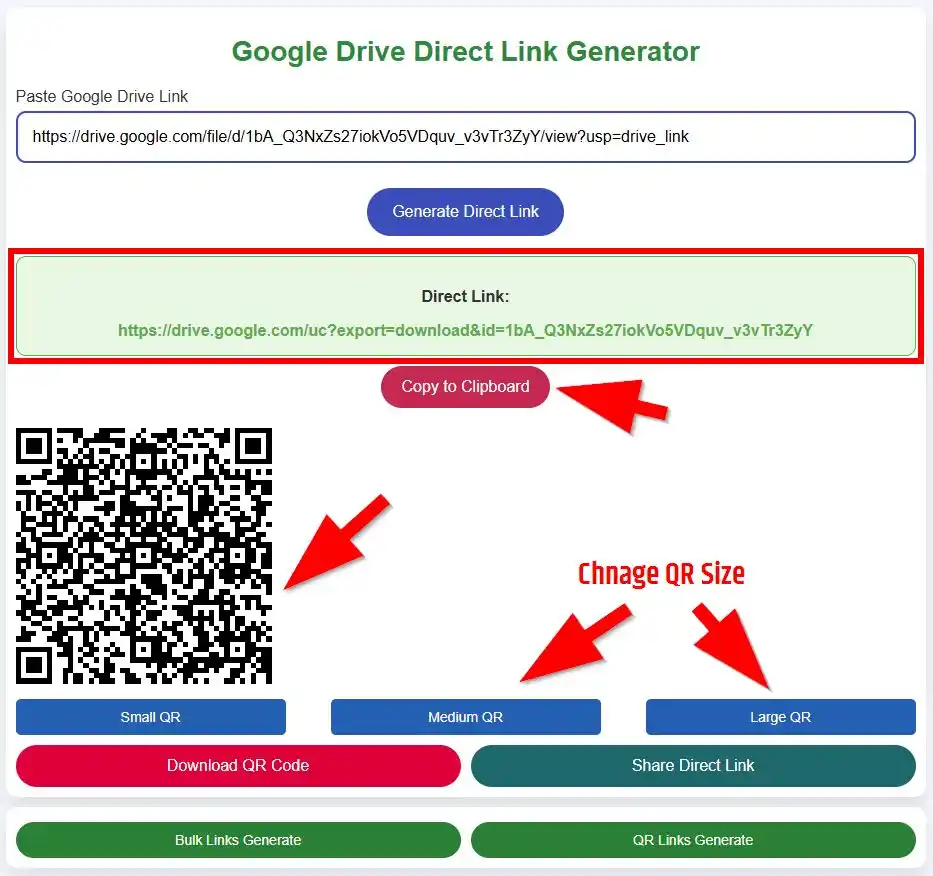
Its possible to customize the QR as requested using the Customized Google Drive Direct QR Code Generator. Also, you can generate bulk Google Drive direct download links by using the Multiple Google Drive Direct Links Generator.
Why Use Google Drive Direct Link Generator?
- 100% free to use.
- Easy and quick to use.
- No registration is required.
- Instantly generate direct download links for Google Drive files.
- Option to generate QR codes for easy sharing.
- QR code customization options.
- Direct sharing feature to any platform.
- No storage data, full privacy protection.
- Have user-controlled old-generated direct link history.
Generate direct download links for Google Drive files effortlessly with our free Google Drive Direct Link Generator. No registration required, unlimited downloads, bulk link support, and perfect for large files.